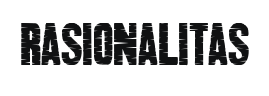Saving money doesn’t have to be complicated—or manual. With today’s digital tools and financial apps, automated saving strategies allow you to grow your savings consistently without requiring daily effort. Whether you’re building an emergency fund, saving for a home, or planning for retirement, automating the process helps eliminate the guesswork, build momentum, and improve consistency.
In this guide, we’ll explore how automated saving works, the best methods and tools to use, and how to build a system that supports your personal financial goals.
What Is Automated Saving?
Automated saving is the process of setting up recurring transfers or rules that automatically move money into your savings account, investment account, or other financial goals. The idea is simple: “pay yourself first” by putting money aside automatically before you’re tempted to spend it.
Instead of relying on willpower, automation builds financial discipline and helps you:
- Save regularly
- Avoid missed opportunities
- Reduce financial stress
- Create long-term wealth passively
Benefits of Automated Saving
- Consistency: Save the same amount regularly without forgetting
- Time-saving: No manual transfers, no spreadsheets
- Financial discipline: Prevents spending what you intended to save
- Goal clarity: Easier to track and measure savings progress
- Stress-free budgeting: Saves before spending—on autopilot
Popular Automated Saving Strategies
1. Recurring Transfers (Fixed Amount)
Set a specific amount to transfer from your checking to your savings account every payday or month.
Best for: Building an emergency fund, vacation savings, or down payment fund
Example: Every payday, your bank moves \$150 into your savings automatically.
Tip: Schedule the transfer for the day after your paycheck hits your account.
2. Percentage-of-Income Saving
Rather than a fixed dollar amount, set up a rule to transfer a percentage of each paycheck (e.g., 10%).
Best for: Those with variable income or performance-based pay
Example: If you earn \$2,000 this pay period, \$200 (10%) is automatically saved.
Tools: Some employer payroll systems or budgeting apps can help automate this.
3. Round-Up Savings Apps
Some banking apps round up your purchases to the nearest dollar and save the difference.
Best for: Micro-saving without noticing the impact on your daily cash flow
Example: You buy a coffee for \$3.25. The app rounds it to \$4.00 and deposits \$0.75 into savings.
Popular Apps: Acorns, Chime, Qapital, Bank of America’s Keep the Change®
4. Goal-Based Saving Rules
Apps like Qapital and Digit allow you to set custom rules such as:
- Save \$5 every time you skip takeout
- Save \$10 whenever your favorite team wins
- Transfer savings every Monday
Best for: Gamifying saving and setting up multiple financial goals
Tip: Combine rule-based saving with visual progress trackers for motivation.
5. Employer-Sponsored Savings Programs
Many companies now offer automatic payroll deductions for:
- Retirement plans (401(k), 403(b))
- Health savings accounts (HSA)
- Direct deposit into multiple bank accounts
Best for: Long-term goals like retirement or healthcare savings
Tip: Maximize employer matching contributions when available—it’s free money.
6. Automatic Investment Contributions
Beyond savings accounts, you can set up automatic investments in:
- IRAs
- Brokerage accounts
- Robo-advisors (e.g., Betterment, Wealthfront)
Best for: Long-term wealth building
Tip: Even small contributions grow significantly with compound interest over time.
How to Build an Automated Saving System
Step 1: Define Your Financial Goals
Decide what you’re saving for. Examples include:
- Emergency fund
- Debt payoff buffer
- Vacation
- Home down payment
- Retirement
- Children’s education
Step 2: Analyze Your Budget
Know how much you can afford to save monthly without disrupting your essentials.
Step 3: Choose the Right Strategy or Combination
Use fixed transfers for stable income, round-ups for casual saving, and payroll deductions for retirement.
Step 4: Automate and Forget (Almost)
Set it and forget it—but check in monthly or quarterly to adjust for life changes or goal progress.
Tools and Apps to Automate Your Saving
- Acorns: Rounds up purchases and invests the spare change
- Chime: Offers automatic savings based on direct deposits
- Qapital: Rule-based savings goals with spending triggers
- Digit: Analyzes your income and automatically saves what you can afford
- Ally Bank: Lets you set up recurring or one-time transfers with savings buckets
- Capital One 360: Allows multiple labeled savings accounts for individual goals
Mistakes to Avoid
- Over-automating without reviewing: Always monitor your bank balance to avoid overdrafts
- Setting unrealistic savings amounts: Start small and scale up as your income grows
- Not linking goals to habits: Tie savings behavior to personal milestones or motivations
- Forgetting to revisit your plan: Review your automated savings quarterly or after major life changes
Automated saving strategies make building wealth simple, sustainable, and effective. By removing the friction of manual decisions, you’ll consistently make progress toward your goals—whether it’s a rainy-day fund, a future investment, or financial independence.
Start small, stay consistent, and let automation work for you. The earlier you begin, the more powerful your results over time.
Want to set up your own automated saving system? Download our free Automated Saving Strategy Planner to map your goals, choose your methods, and build a sustainable saving routine.
Frequently Asked Questions
Q: How much should I automate into savings each month? A: Aim for at least 10 to 20 percent of your net income, but any amount helps—start with what’s comfortable and increase over time.
Q: Can I automate savings if my income fluctuates? A: Yes. Use percentage-based rules or dynamic-saving apps like Digit that adjust based on your cash flow.
Q: Is it better to save or invest automatically? A: Ideally, do both. Save for short-term goals and emergencies; invest for long-term growth and retirement.
Q: Will automating savings affect my budget? A: It will only improve your budget—because you’ll build the habit of spending what remains after saving.
Q: Can I set up automated savings without an app? A: Absolutely. Most banks allow recurring transfers between checking and savings accounts directly through their online portals.